 UI¶
UI¶
In this menu, the user can manage operation elements and system variables.
Operation elements¶
In this panel, users have to declare (rename) operation elements they wish to use in the configuration/operation. Once declared, the value of operation elements must be set in the Operation Panel of Veronte Ops software. Finally, users will now be able to reference them throughout the configuration, as in Automations menu.
Warning
Not setting the value of these operation elements in Veronte Ops will result in PDI errors if used within the autopilot configuration, e.g., if the operation element is defined as a parameter of a Block Program.
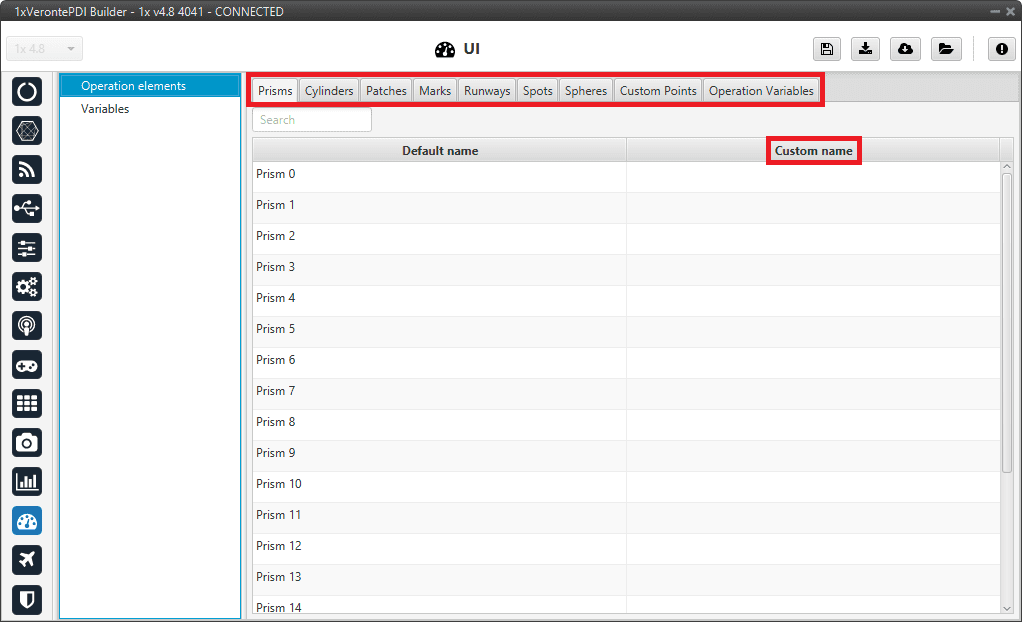
Operation elements panel¶
Operation elements are divided into 9 different types:
Custom Points: An operation custom point is a waypoint, a position variable (x,y,z) that can be used as a reference.
Patches: A patch establishes a path that the UAV can fly to, they make up the route. Therefore patches include waypoints, segments, arcs and orbits.
Prisms: A prism is a detection area.
Cylinders: A cylinder is a circular prism.
Marks: A mark is a reference that is placed in a patch and when the uav reaches it, an action takes place.
Runways: These are the runways used during the take-off and landing phases.
Spots: A spot is a kind of runway with an initial point, direction and azimuth.
Spheres: A sphere is a detection area.
Operation Variables: An operation guidance point is a value of the operation, such as the cruise speed.
In addition to assigning a specific name, the user can also select the unit of this variable as well as its maximum and minimum values (in SI units).
An example is shown below:
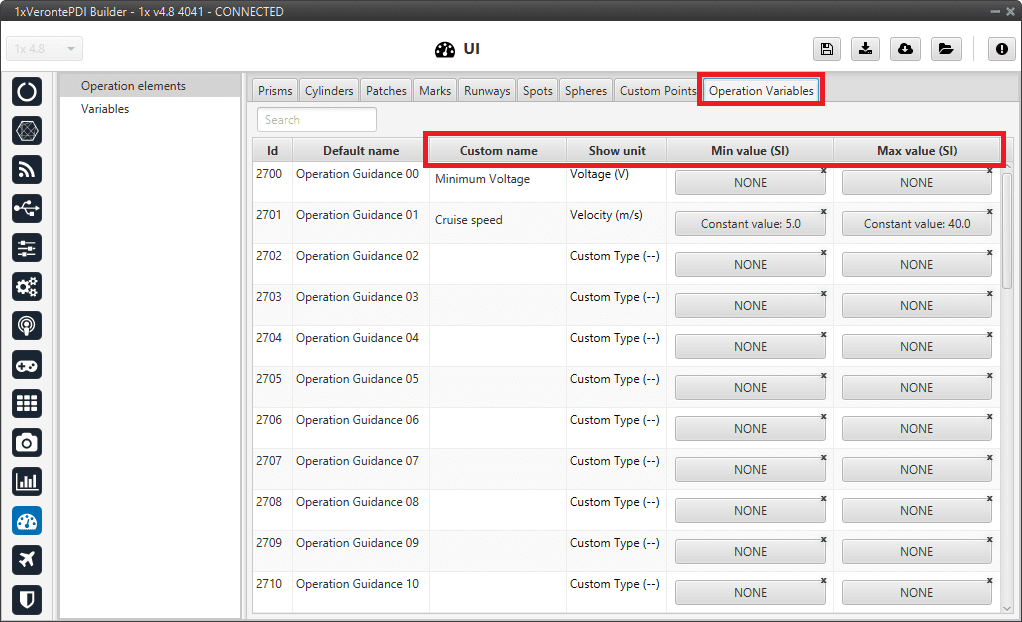
Operation elements panel - Operation Variables¶
Variables¶
In this panel, the user can find the name of all system variables, as well as their units and initial values. This is very useful, for example, in the case of ‘User Variables’.
Variables are divided into 4 different tabs:
Bits: Bits variables, 1 bit.
Unsigned: Unsigned integer variables, 16 bits.
Real Vars: Real Variables, 32 bits.
Features: Features variables, 64 bits.
Note
There are 300 User variables available for each class (Bits, Unsigned and Real Vars).
For a detailed list of all variables available in Veronte applications, consult the List of variables section of the 1x Software Manual.
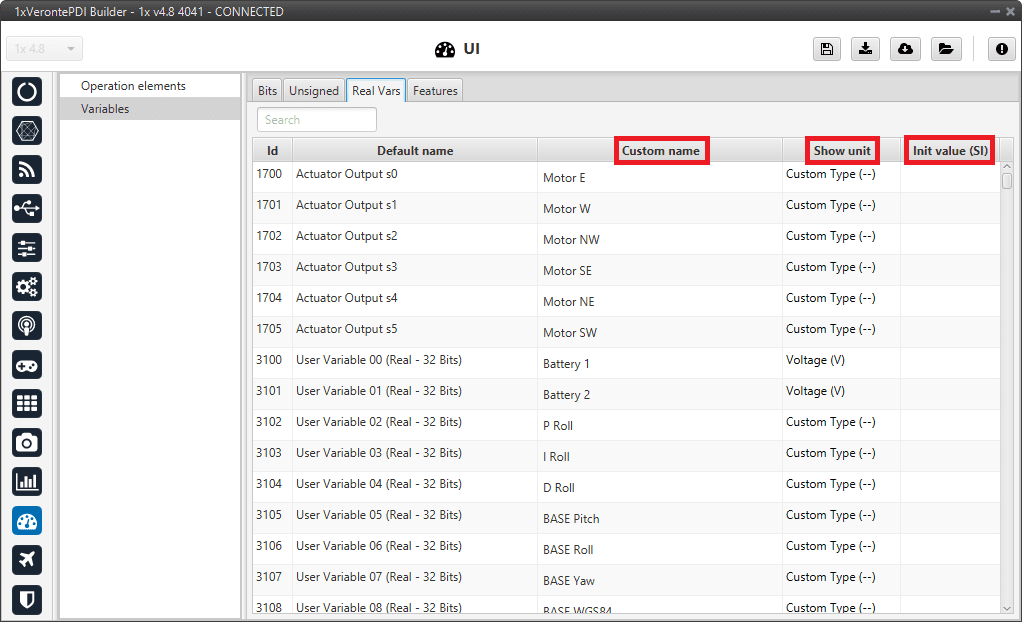
Variables panel¶
To set a custom name for one of the system variables:
Click on the Custom Name cell of the desired variable and introduce the new name for it.
When the name is introduced press Enter to store the name on the system.
Press Save to save all changes.
Error
In this version, there is a maximum amount of characters that the user can use to rename variables, i.e. there is no limit per se but there is a maximum size of the configurable (xml size).
Besides changing their name, the user can also configure the measurement units of the variables, as well as the initial value (expressed in SI units) they will have each time the system (re)starts, using the Show unit and the Init Value (SI) cells.
By right-clicking on the Show unit cell, the user can select the desired units.
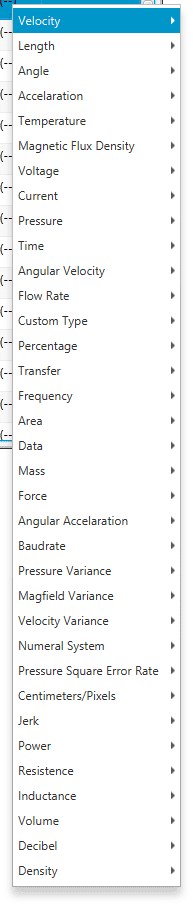
Variables units¶
The table below shows all the available units in 1x PDI Builder.
Variable Type |
Units |
|---|---|
Velocity |
[m/s] [kt] [km/h] [mph] [ft/s] [mm/s] [ft/m] |
Length |
[m] [km] [mi] [NM] [yd] [ft] [in] [cm] [mm] |
Angle |
rad[\(- \pi\) ; \(\pi\)] °[-180;180] °[0;360] [° ‘ “] [rad] rad[0; \(2 \pi\)] ° |
Acceleration |
[m/s²] [ft/s²] [in/s²] [g] |
Temperature |
[K] [°C] [°F] |
Magnetic Flux Density |
[T] [mG] [gauss] [nT] |
Voltage |
[V] [mV] |
Current |
[A] [mA] |
Pressure |
[Pa] [kPa] [bar] [mbar] [psi] [mmHg] [at] [atm] |
Time |
[s] [min] [h] [\(\mu s\)] [ms] |
Angular Velocity |
[rad/s] [rad/m] [rad/h] [rps] [rpm] [rph] [°/s] |
Flow Rate |
[m³/s] [gal/s] [gal/h] [l/s] [l/h] |
Custom Type |
[- -] |
Percentage |
[x1] [\(\%\)] |
Transfer |
[pkts/s] |
Frequency |
[Hz] [mHz] [kHz] |
Area |
[m²] [cm²] [mm²] [km²] [mile²] [ft²] [yd²] |
Data |
[bit] [byte] [KB] [GB] [bytes/s] |
Mass |
[kg] [g] [tonnes] [lbs] [oz] |
Force |
[N] [kN] [lbf] [pdl] |
Angular Acceleration |
[rpm/s] [rad/s²] [rad/m²] [rad/h²] [°/s²] [°/m²] [°/h²] |
Baudrate |
[Bd] [kBd] [MBd] |
Pressure Variance |
[Pa²] |
Magfield Variance |
[T²] |
Velocity Variance |
[(m/s)²] [(cm/s)²] [(mm/s)²] |
Numeral System |
[bin] [octal] [dec] [hex] |
Pressure Square Error Rate |
[Pa²/s] |
Centimeters/Pixels |
[cm/pixel] |
Jerk |
[m/s³] |
Power |
[W] [kW] [Kgm/s] [erg/s] [CV] |
Resistence |
[\(\Omega\)] |
Inductance |
[H] |
Volume |
[m³] [dm³] [mm³] [L] [mL] |
Decibel |
[db] |
Density |
[kg/m³] |
